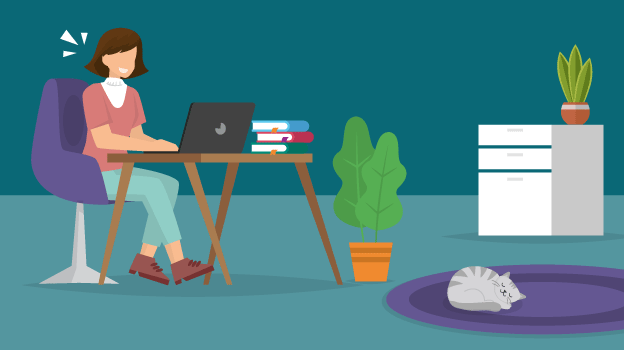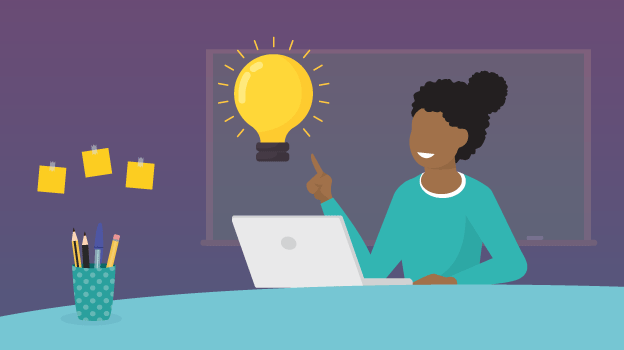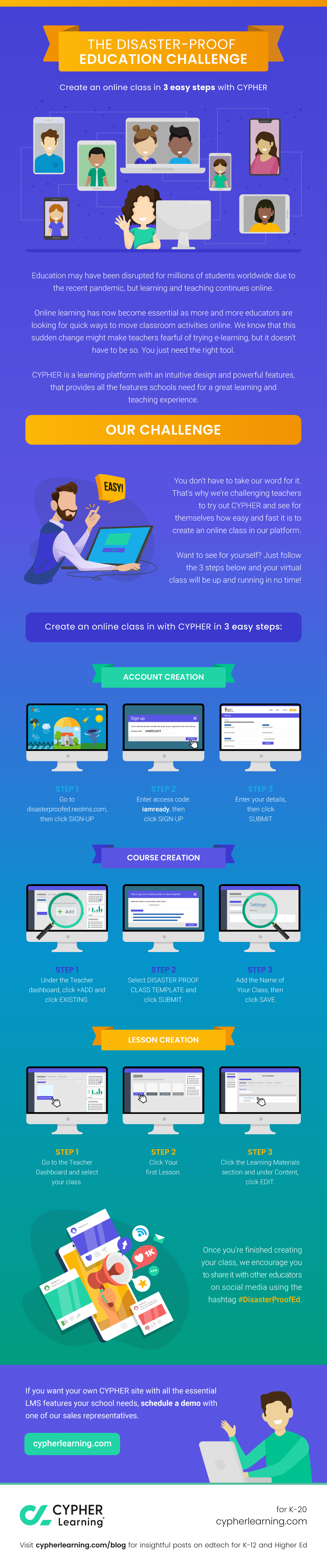
The disaster-proof education challenge
Create an online class in 3 easy steps with CYPHER
Education may have been disrupted for millions of students worldwide due to the recent pandemic, but learning and teaching continues online.
Online learning has now become essential as more and more educators are looking for quick ways to move classroom activities online. We know that this sudden change might make teachers fearful of trying e-learning, but it doesn’t have to be so. You just need the right tool.
CYPHER is a learning platform with an intuitive design and powerful features, that provides all the features schools need for a great learning and teaching experience.
Our challenge
You don't have to take our word for it. That's why we're challenging teachers to try out CYPHER and see for themselves how easy and fast it is to create an online class in our platform.
Want to see for yourself? Just follow the 3 steps below and your virtual class will be up and running in no time!
How to create an online class with CYPHER in 3 easy steps
Account Creation
Step 1: Go to disasterproofed.neolms.com, then click SIGN-UP
Step 2: Enter access code: iamready, then click SIGN-UP
Step 3: Enter your details, then click SUBMIT
Course Creation
Step 1: Under the Teacher dashboard, click +ADD and click EXISTING.
Step 2: Select DISASTER PROOF CLASS TEMPLATE and click SUBMIT.
Step 3: Add the Name of Your Class, then click SAVE.
Lesson Creation
Step 1: Go to the Teacher Dashboard and select your class.
Step 2: Click Your first Lesson.
Step 3: Click the Learning Materials section and under Content, click EDIT.
Once you’re finished creating your class, we encourage you to share it with other educators on social media using the hashtag #DisasterProofEd.
If you want your own CYPHER site with all the essential LMS features your school needs, schedule a demo with one of our sales representatives.
Visit our Blog for insightful posts on edtech for K-12 and Higher Ed.