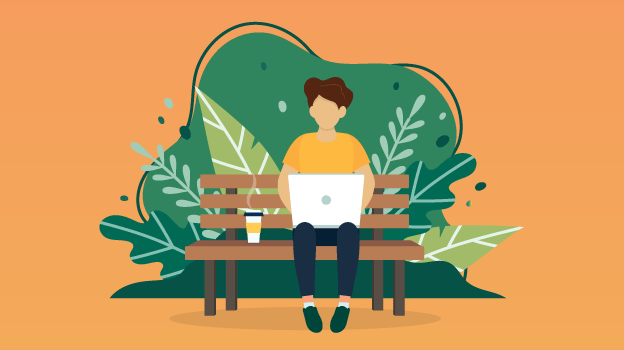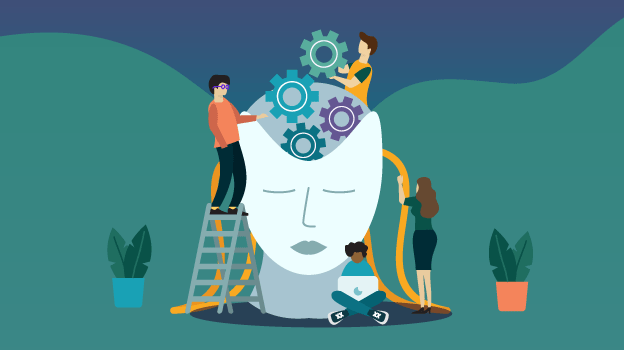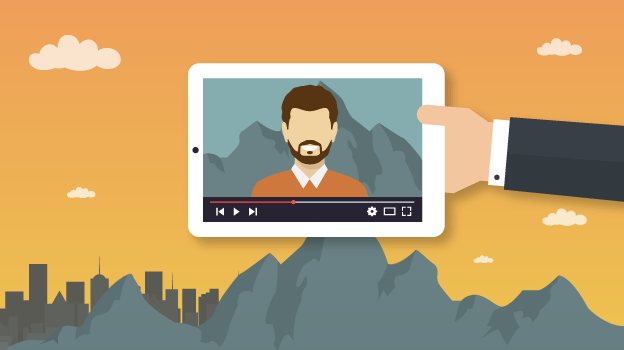E-learning on a budget - 5 tips on how to do it
In today’s economy, L&D budgets are under more scrutiny than ever before and even though there is consensus on the importance of training your employees, the jury is still out on what is a reasonable sum to invest in people who tend to change numerous jobs. Luckily, it’s not hard to make e-learning on a budget. Here are some tips about how to go about it.
-
Conduct a thorough needs analysis
Making sure you have all the proper tools and the important information is key to doing a good job. Even if initially this kind of research was not budgeted on the expense sheet, it will ultimately save a few pennies.
Creating content that fits like a glove and is appropriate for several categories of employees means actually spending less for more.
-
Start from the existing material
Instead of rewriting everything from scratch, keep in mind that you can convert and customize the existing learning content: manuals, marketing information, video demos and training outlines are a very good starting point.
This way, content developers and SMEs will have to put in a lot less hours, thus generating quite a few savings for the company.
-
Only keep what’s essential
Microlearning is the go-to method these days because it gives morsels of concentrated information in a timely manner. So discuss with your SME and see what parts of the content are essential and build around those.
Stating clear learning objectives and lining up assessments to match them is the key to developing very effective online training material.
-
Use in-house talent and expertise
Involving in-house SMEs will ensure that the right expertise is being passed along. But there are more employees that can come in handy, reduce the necessary budget and feel more engaged in the whole process.
Whether they do voice overs for audio training files or contribute to the company’s best practices documents, existing employees should not be overlooked.
-
Make sure your content is compatible with as many devices as possible
It’s important to find out what are the favorite devices of your target audience. Setting about to develop separate e-learning courses for the different digital devices will obviously bring costs up. But things don’t have to be this way.
Opting for a responsive design in creating the e-learning content will ensure optimal viewing experiences upon a multitude of digital devices.
Visit our Blog for insightful posts on training and e-learning.